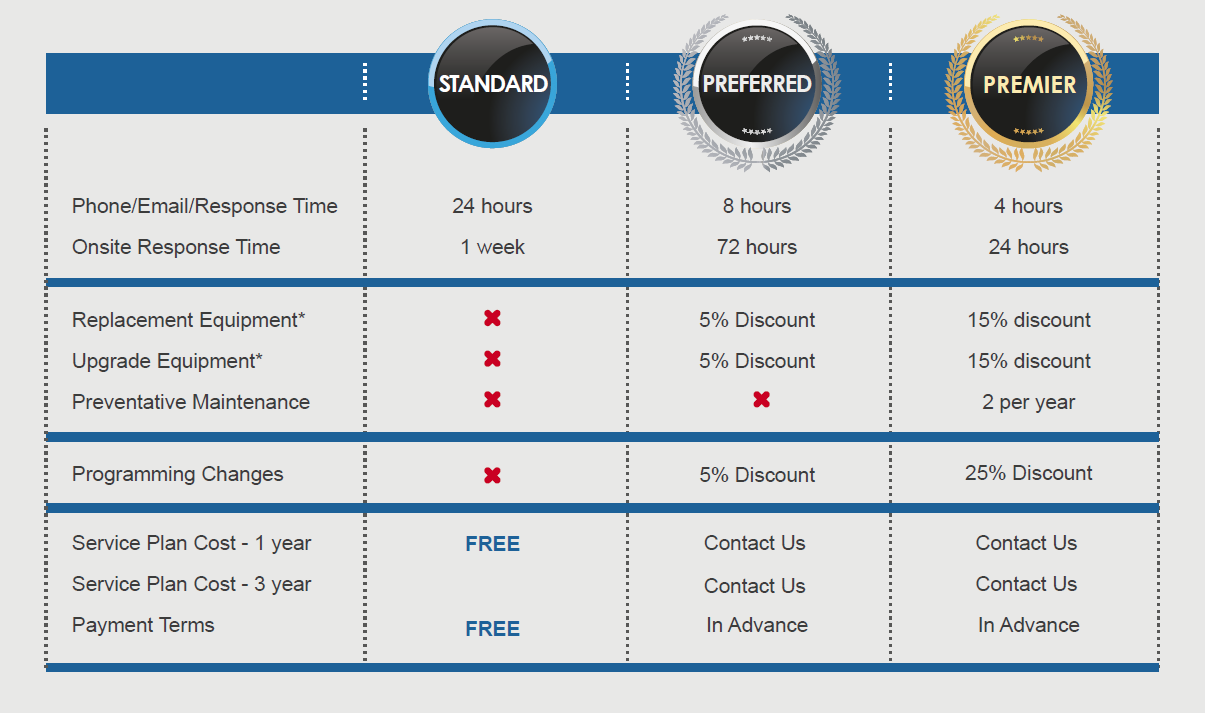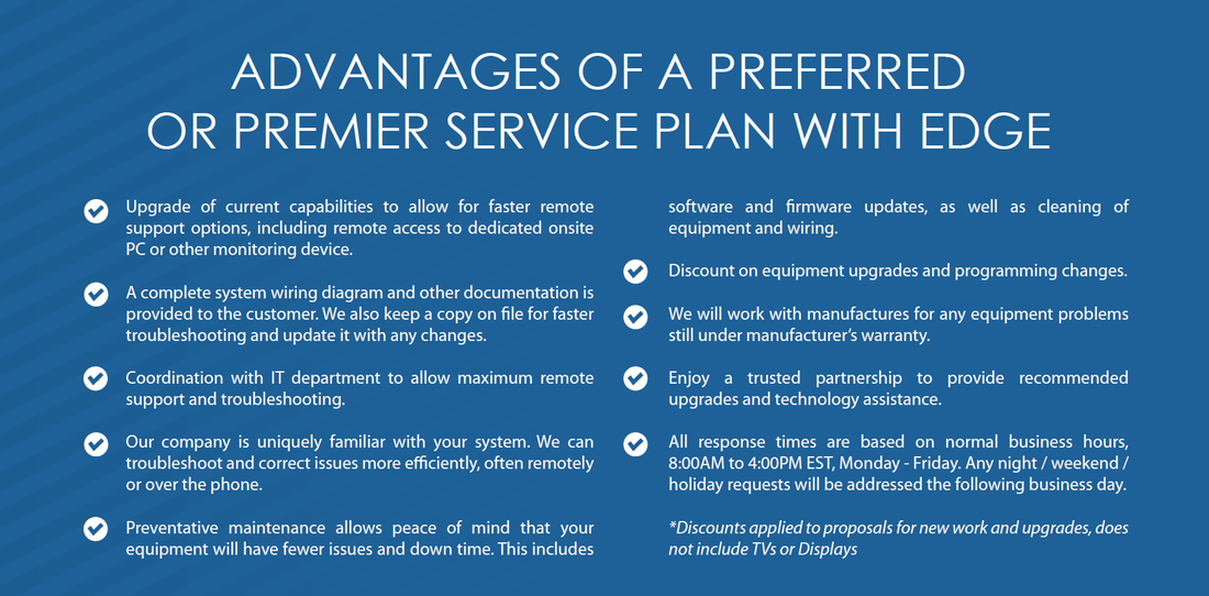Support Solutions
We know that maintaining your equipment is just as important as installing it. This often involves software or firmware updates, upgrades to existing or damaged equipment, and changing audio or video conferencing features. EDGE Technologies provides industry leading service plans to ensure that your systems achieve optimal performance and uptime. Each system is different and complex in their own ways. We offer flexible plans that meet your needs at each level.
Service Plans
Having a technical issue?
|
(443) 295-3585, option 2
|
|
Frequently Asked Questions
With our combined 40 years of experience in the AV industry, we know technology can sometimes not work as expected. Check out our frequently asked questions below for some of the most common technical issues.
MY TV IS NOT dISPLAYING THE CORRECT IMAGE ON THE SCREEN
Make sure the TV is powered on, Check the video connections to the TV, and verify the TV is on the correct input (HDMI1, HDMI2, etc.)
Remote participants cannot hear us during an audio/video conference
Check to make sure the microphones are not muted. (Be sure to check the microphone physically and/or on the control panel)
When i try to present my laptop, it does not work
While plugging in the provided cable to your laptop, your laptop should "flash" a black screen quickly. If this does NOT happen, you need to check the connection where you are plugging your device into. If all connections are correct, the laptop still does not display on the screen, check your laptops display settings to make sure you are outputting the image correctly.
If the above does not correct the issue, call or email us, a piece of equipment may have broken.
If the above does not correct the issue, call or email us, a piece of equipment may have broken.
Remote participants are complaining that the microphones have too much of an echo
-Start by reducing the number of microphones you have active at one time
-Speak directly into the microphone making sure your head is towards the microphone (Adjust microphone distance from mouth as needed)
-Speak directly into the microphone making sure your head is towards the microphone (Adjust microphone distance from mouth as needed)
phone calls are not connecting when we try to dial out
Depending on your phone service, you may have to use a combination of the digits 1,9, &/or 0 as the prefix of the phone number you are trying to dial.
NOTHING IS WORKING! HELP!
Calm down, take a deep breath.... If you have 10 minutes to spare, let's do a master power reset on all of the equipment. (We showed you this switch during training, it should be a BRIGHT ORANGE on/off switch. Once powered off, let system sit for approx. 1-2 minutes. Now turn the master power back on, check to make sure all devices are powering up. If not, manually turn that equipment on. Now wait another 3-5 minutes for all the equipment to come online, and then test your system.
8 out of 10 times, a master power reset fixes many if not all "quirky", and "sporadic" problems.
8 out of 10 times, a master power reset fixes many if not all "quirky", and "sporadic" problems.